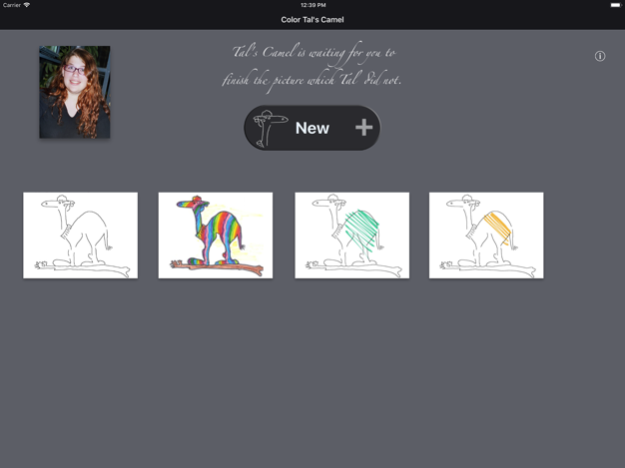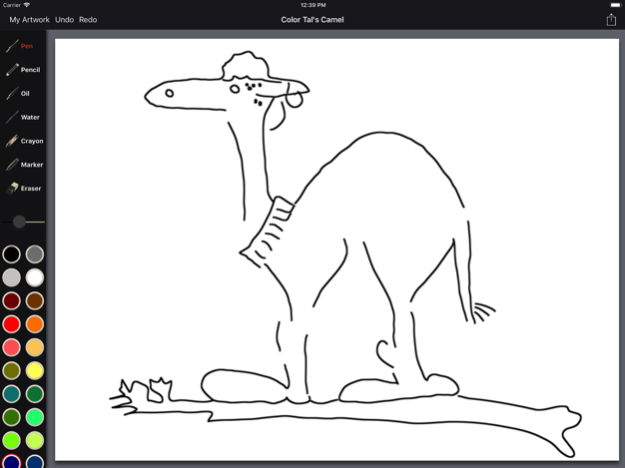Color Tal's Camel 1.2
Continue to app
Free Version
Publisher Description
Tal Kehrmann was 17 years and 9 months when she was killed in a terror attack on March 5th 2003. Tal was on a bus traveling home from her high school at Haifa, Israel when the attack occurred.
***
Tal loved Camels. In Tal's diary was a camel she drew but did not color. In Tal's memory we created the Color Tal's Camel iPad App. Download it and help us keep Tal's memory alive.
***
As a happy teenager Tal was very creative and had a unique sense of humour. Colour Tal’s Camel and be as creative as you can. By colouring Tal's camel, you are taking part in a new way of commemorating a young woman killed by terror.
***
So far, over 10,000 camels have been coloured from all around the world. Colouring Tal’s Camel on the application is a technological leap, using modern technology to commemorate Tal's short life.
***
Visit our app website for more details: http://www.talcamelapp.com
Ron Kehrmann, Tal’s Father.
As long as she is remembered she is still alive.
Apr 13, 2021
Version 1.2
Updated for latest iPad screen sizes.
About Color Tal's Camel
Color Tal's Camel is a free app for iOS published in the Recreation list of apps, part of Home & Hobby.
The company that develops Color Tal's Camel is Artamata, Inc.. The latest version released by its developer is 1.2.
To install Color Tal's Camel on your iOS device, just click the green Continue To App button above to start the installation process. The app is listed on our website since 2021-04-13 and was downloaded 1 times. We have already checked if the download link is safe, however for your own protection we recommend that you scan the downloaded app with your antivirus. Your antivirus may detect the Color Tal's Camel as malware if the download link is broken.
How to install Color Tal's Camel on your iOS device:
- Click on the Continue To App button on our website. This will redirect you to the App Store.
- Once the Color Tal's Camel is shown in the iTunes listing of your iOS device, you can start its download and installation. Tap on the GET button to the right of the app to start downloading it.
- If you are not logged-in the iOS appstore app, you'll be prompted for your your Apple ID and/or password.
- After Color Tal's Camel is downloaded, you'll see an INSTALL button to the right. Tap on it to start the actual installation of the iOS app.
- Once installation is finished you can tap on the OPEN button to start it. Its icon will also be added to your device home screen.